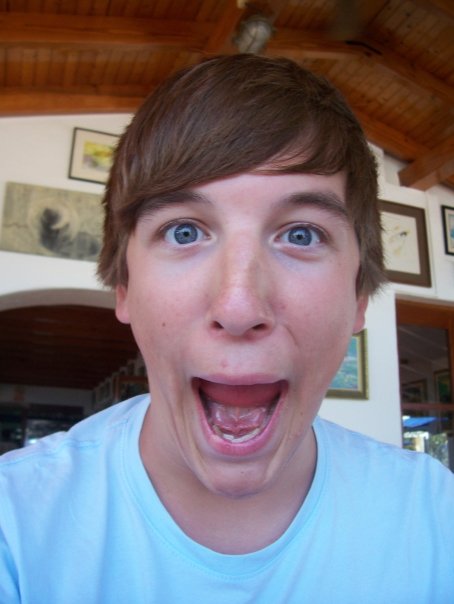Updating this blog, seeing as Saturday is the hand in date haha.
Ill run through how I created my Koi fish, its environment, the lighting and the textures, and then finally how I made the 3D Model into a stamp design.
I started my Koi, design by creating a 3D plane, which I materialised with an image of a Koi. This acted as a template for me to base the shape of the fish around.
I used a capsule shape to create the main body, and tweeked it into shape using the Soft Selection tool. I deliberately flattened the head end so I could just concentrate on the body for this part.

Now I could make the other main features of the fish, the head, the tail, and the dorsil fin.
For the tail and dorsil fin, I used a very thing box, which I pinched and tweeked with the soft selection to create the shapes you se here. I finished them off with a turbo smooth to get rid of any lumps or bumps.
For the Head, I used a sphere, which I elongated into a rugby ball shape.
I then cut this in half, deleting one half of the head, and with Richards help, used a mirror tool, which allowed me to tweek one side of the head, whereas infact both sides would be modified. This helped me create the head alot faster than I initially thought.

Next, I created the material for the body.
For this I used photoshop, and created a camo pattern, consisting of red pink and white colours.
On a seperate layer, I created scale shapes using a brush preset I created. once these were layered over one another, it gave the impression of fish scales, that differentiated in colour all over the body.
I did initially try to find some actual Koi scales on the internet to use, however most images were too small, and would have come out incredibly grainy.



Whilst in photoshop, I also created a material for my backdrop, which I will go into more detail with later on...

Now back to the Koi. I applied the material to the body of the fish, then opened up the UVW Maping editor, to ensure the material was sitting on the body right. To do this I had to indivually stitch together the pixels so that everything aligned correctly.

Now i created the front fins on the Koi, and gave it a quick render to see where I stood at currently.

To give the fish abit more realisim, i tweked the fins and the tail so it look like they had a ripple to them, which gave the impression the fish was moving around in the water.

Here is a shot of the whole fish after these processes. This saw the Koi model finished.

Now I had create a backdrop for my fish.
I decided to create what looked like the bottom of a pond, seeing as this is where you are most likely to find Koi.
To do this I created a box, flattened it using the scale editor, and tweeked it with soft selection, finishing it off with a turbo smooth.
It looked like this.

I wasnt really happy with how it looked, but instead of changing it, I decided to clone it numerous times, layering each one over another. This ended up turning out pretty well. And after adding the material to the floor, it looked even better.
To give the impression that the Koi was in water, i added a target spotlight, which i then added a volume effect too, with a slight green hue.
Prior to rendering, it looked like this.

I then decided to multiply the Koi, so it looked like my original Koi had some friends and family!
Here is the Final Render of my Koi Model.